Return HTML Status Code to Home Assistant Sensor
Scrape a website and return it's status code to a Home Assistant sensor. This builds off of my TV Power and Switch Template.
Dashboard Screenshot
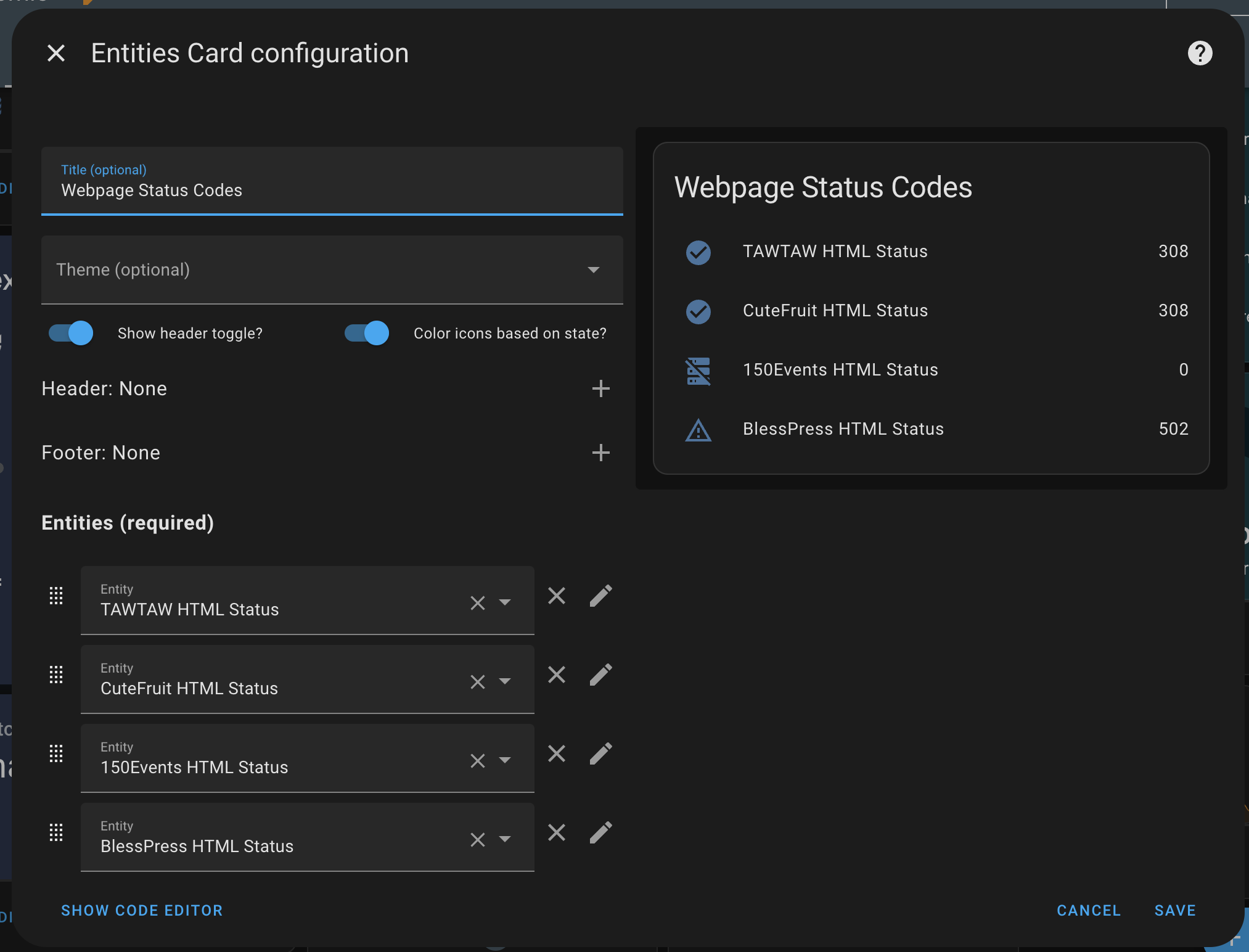
Local File + Template Sensor
Later I explain a Command Line Method to do this only within Home Assistant, but I had a lot of false positives (or in this case, true negatives). This method assumes you have a separate machine (using my Pi4) to run the curl commands, share files via SAMBA Share, and set up a Local File Sensor in Home Assistant
Curl HMTL Status from Website
I go more in depth with my Monitor Website's HTML Status Code with Bash Script, but here is the gist
#!/bin/bash
cd ~/html-status-codes
declare -a WEBSITES
WEBSITES+=(
"https://make-a-gram.williamusic.com"
"https://www.tawtaw.site/home"
)
for website in "${WEBSITES[@]}"
do
# remove any bad chars for filenames
FILENAME=$(sed -E 's/(http|https):\/\///g' <<< $website | sed 's/\//_/g')
test -e "./logs/$FILENAME.log" || touch ./logs/$FILENAME.log
curl -o /dev/null -s -w "%{http_code}" $website > "./logs/$FILENAME.log"
done
Set this script to run in a Crontab and setup a SAMBA Share. In my case my directory will be ~/html-status-codes/logs
Add Network Storage
Home Assistant now supports mounting network storage via the UI (you may have to update you HA to get this feature) http://HOMEASSISTANT_HOSTNAME:8123/config/storage
On this page with the username, password, and folder
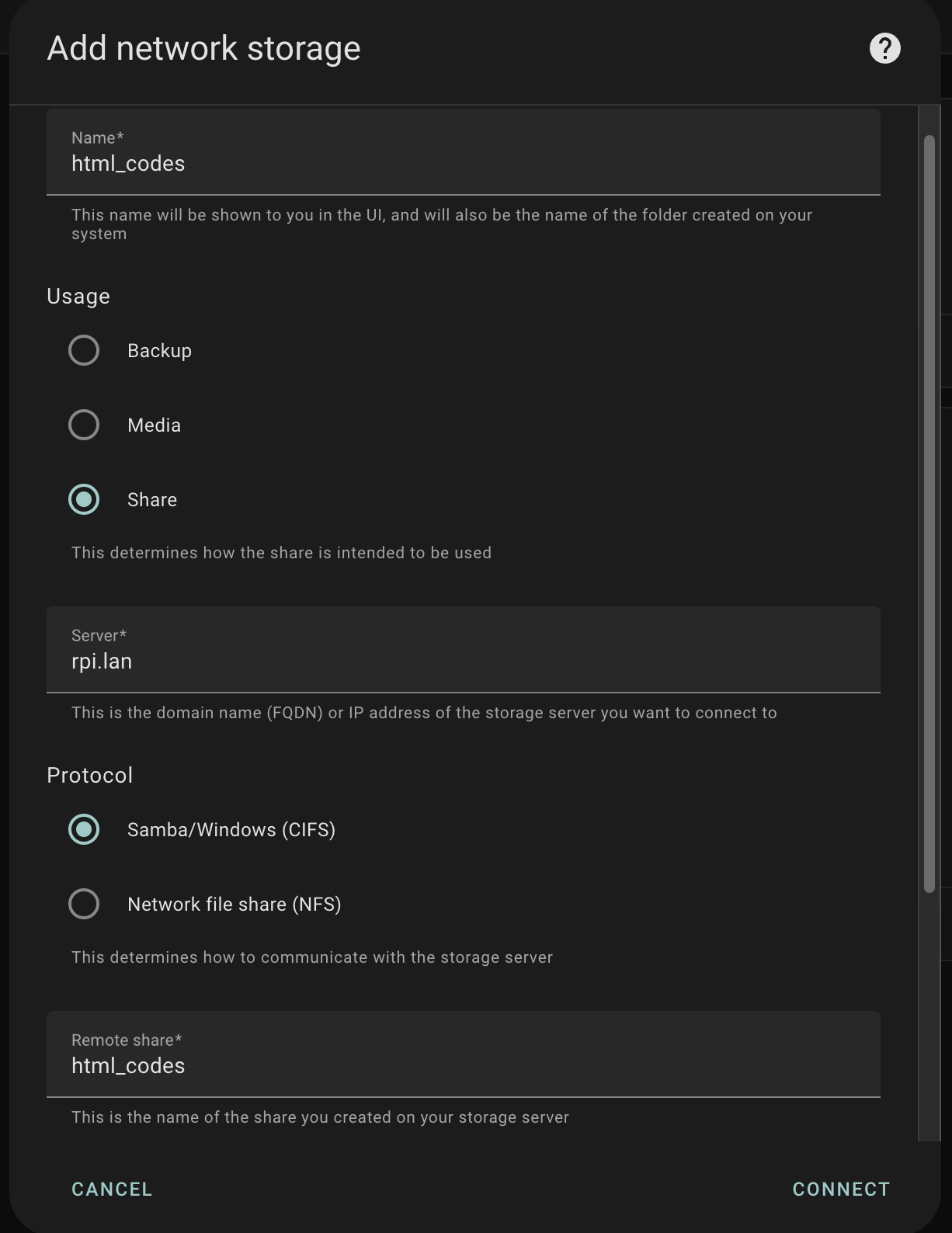
Now we can jump into HA's configuration.yaml
HA Configuration.yaml
Add the below snippet or you will get read permission issues. I added both the whole /share as well as the nested directory. You can chose either or both for your case.
homeassistant:
allowlist_external_dirs:
- "/share/html_codes"
- "/share"
The Sensor
If you already know what you're doing, you probably just skipped to this part
sensor:
- platform: file
name: html_code_analytics_file
file_path: /share/html_codes/logs/analytics.williamusic.com_login.log
- platform: template
sensors:
html_code_makeagram:
friendly_name: HTML Code Make a Gram
value_template: "{{ states('sensor.html_code_makeagram_file') | int(0) }}"
icon_template: >-
{% from 'html-status-icon.jinja' import html_status_icon %}
{{ html_status_icon('sensor.html_code_makeagram_file') }}
You could just add the platform: file block and be done with it, but the platform: template adds a reactive icon as well as defaults the sensor to 0 if the file is unkown which makes readings in Grafana & InfluxDB much more simple.
Notice how I'm importing a reusable snippet for the icon_template: field, learn how with Jinja Code Snippet
Sometimes a "Quick Reload" doesn't update all the sensors (especially the platform: file. Try "Restart Home Assistant" instead
Command Line Method
Although it's possible have Home assistant do everything from call the curl command to store the state, I'd recommend trying the Local File + Template Sensor Method first as I had a lot of false uknown returns. Maybe I don't understand the syntax, or maybe command line
command_line sensors are now nested under command_line: NOT under sensor: - platform: command_line
i've created a dedicated command_line.yaml file and import it into configuration.yaml like so command_line: !include command_line.yaml
Here is the command that we will have run to return just the head status code. Test it out in your terminal, or home assistant's terminal. Change https://www.williamusic.com to you're own endpoint
# return the header status code of a webpage. i.e. 200, 404, 500
curl -o /dev/null -s -w "%{http_code}" https://cutefruit.tawtaw.site/home
# here is another command I found that may work for you
curl -I https://www.williamusic.com 2>/dev/null | head -n 1 | cut -d
Assuming I still have this site running, you should get a number between 200 and 399.
### Basic Configuration
```yml
command_line:
- sensor:
name: BlessPress HTML Status
unique_id: html_status_blesspress
# chose one of the below 'command:' options
command: 'curl -o /dev/null -s -w ''%{http_code}'' https://www.williamusic.com'
command: 'curl -I https://www.williamusic.com 2>/dev/null | head -n 1 | cut -d
> [!tip] escape quotes
> You'll notice the command has changed a bit, there is double `'' ''`. This is because The command is already in quotes and they need to be escaped. This is [recommended by Home Assistant](https://www.home-assistant.io/integrations/command_line/). I tried using double quote `"` but you'll have some intermittent problems so just stick with the goofy syntax.
> [!tip] Redirects
> Lets say your `curl`ing a admin dashboard that that redirects to a login page you may get a `302`. Still a positive status code, but you may want to add another condition range into your icon statement.
>
> Also, if your base website `https://www.tawtaw.site/` redirects to a `/home` page, you'll want to put the URL as `https://www.tawtaw.site/home`
`value_template: '{{ int(value, 0) }}'` - Set return the value as a *integer* property. the `0` is a fallback default number if no number is found.
`scan_interval` - is in seconds
`unique_id` - for some reason this doesn't relate the entities id. Still working on this
### Icon based on Status
Add a bit more visual feedback with dynamic icons
```yml
command_line:
- sensor:
name: BlessPress HTML Status
unique_id: html_status_blesspress
command: 'curl -I https://blesspress.williamusic.com 2>/dev/null | head -n 1 | cut -d
Don't let the syntax scare you here is the documentation
- [Template Designer Documentation — Jinja Documentation (3.2.x) (palletsprojects.com)](https://jinja.palletsprojects.com/en/latest/templates/)
- [Templating - Home Assistant (home-assistant.io)](https://www.home-assistant.io/docs/configuration/templating/)
I'll also break down what's happening line by line
```yml
icon: >-
# check if the return value is 0, like an 'None' or 'undefined' check
# set the icon to 'mdi:server-off'. You can browse the icons in the Lovelace UI and copy paste the name
{% if int(value) == 0 %}
mdi:server-off
# is the value is in the 200-300 code range. Meaning the page is good
{% elif int(value) > 199 and int(value) < 400 %}
mdi:check-circle
# if the value is in the 500 range or above. The page is up, but we are having server side error with the app
{% elif int(value) > 499 %}
mdi:alert-outline
# here is a catch all for anything else, denoted by a hazard ? symbol
{% else %}
mdi:help-rhombus-outline
{% endif %}
Code split and reuse this icon code in a Jinja Code Snippet
Alert Automations
Later I'll add some automation templates that alert my phone when a webpage goes down. Also would like to add a bit of color to these icons too in the future
Remove Old Stale Entities
Through the trial and error, I had a few orphaned or _2 appended entities that made the work flow rather annoying. Removing them isn't as simple as deleting the .yaml code.
In the Home Assistant UI find Developer Tools > Services > Recorder: Purge Entities. click "Chose Entity" to find the ones you want to rid of and "Call Service"
Credits
- Template sensors are still there after they are being removed - Configuration - Home Assistant Community (home-assistant.io)
- shell - Curl to return http status code along with the response - Stack Overflow
- Command Line - Home Assistant (home-assistant.io)
- [icon_template is an invalid option for command_line
- BrendanMoran - template example
- sebdoan- template example
- #57 Command Line Yaml Configuration has moved error FIXED | Home Assistant 2023.6.0 | vccground (youtube.com)
- Change icon color based on sensor value - Configuration - Home Assistant Community (home-assistant.io) ' -f2
Assuming I still have this site running, you should get a number between 200 and 399.
### Basic Configuration
{{CODE_BLOCK_4}}
> [!tip] escape quotes
> You'll notice the command has changed a bit, there is double `'' ''`. This is because The command is already in quotes and they need to be escaped. This is [recommended by Home Assistant](https://www.home-assistant.io/integrations/command_line/). I tried using double quote `"` but you'll have some intermittent problems so just stick with the goofy syntax.
> [!tip] Redirects
> Lets say your `curl`ing a admin dashboard that that redirects to a login page you may get a `302`. Still a positive status code, but you may want to add another condition range into your icon statement.
>
> Also, if your base website `https://www.tawtaw.site/` redirects to a `/home` page, you'll want to put the URL as `https://www.tawtaw.site/home`
`value_template: '{{ int(value, 0) }}'` - Set return the value as a *integer* property. the `0` is a fallback default number if no number is found.
`scan_interval` - is in seconds
`unique_id` - for some reason this doesn't relate the entities id. Still working on this
### Icon based on Status
Add a bit more visual feedback with dynamic icons
{{CODE_BLOCK_5}}
Don't let the syntax scare you here is the documentation
- [Template Designer Documentation — Jinja Documentation (3.2.x) (palletsprojects.com)](https://jinja.palletsprojects.com/en/latest/templates/)
- [Templating - Home Assistant (home-assistant.io)](https://www.home-assistant.io/docs/configuration/templating/)
I'll also break down what's happening line by line
{{CODE_BLOCK_6}}
Code split and reuse this icon code in a Jinja Code Snippet
## Alert Automations
Later I'll add some automation templates that alert my phone when a webpage goes down. Also would like to add a bit of color to these icons too in the future
## Remove Old Stale Entities
Through the trial and error, I had a few orphaned or `_2` appended entities that made the work flow rather annoying. Removing them isn't as simple as deleting the `.yaml` code.
In the **Home Assistant UI** find **Developer Tools > Services > Recorder: Purge Entities**. click "Chose Entity" to find the ones you want to rid of and "Call Service"
> [!tip] force refresh the window because your browser cache may hold onto those old entities
## Credits
- [Template sensors are still there after they are being removed - Configuration - Home Assistant Community (home-assistant.io)](https://community.home-assistant.io/t/template-sensors-are-still-there-after-they-are-being-removed/431510/3)
- [shell - Curl to return http status code along with the response - Stack Overflow](https://stackoverflow.com/questions/38906626/curl-to-return-http-status-code-along-with-the-response)
- [Command Line - Home Assistant (home-assistant.io)](https://www.home-assistant.io/integrations/command_line/)
- [icon_template is an invalid option for [command_line](https://github.com/home-assistant/core/issues/94190)
- [BrendanMoran](https://community.home-assistant.io/u/BrendanMoran) - [template example](https://community.home-assistant.io/t/website-down-or-up/53919/8)
- [sebdoan](https://community.home-assistant.io/u/sebdoan)- [template example](https://community.home-assistant.io/t/website-down-or-up/53919/9?u=billsky)
- [#57 Command Line Yaml Configuration has moved error FIXED | Home Assistant 2023.6.0 | vccground (youtube.com)](https://www.youtube.com/watch?v=MKZ6B7tAXu0)
- [Change icon color based on sensor value - Configuration - Home Assistant Community (home-assistant.io)](https://community.home-assistant.io/t/change-icon-color-based-on-sensor-value/493637/4)' '' -f2'
value_template: '{{ int(value, 404) }}'
scan_interval: 600
You'll notice the command has changed a bit, there is double '' ''. This is because The command is already in quotes and they need to be escaped. This is recommended by Home Assistant. I tried using double quote " but you'll have some intermittent problems so just stick with the goofy syntax.
Lets say your curling a admin dashboard that that redirects to a login page you may get a 302. Still a positive status code, but you may want to add another condition range into your icon statement.
Also, if your base website https://www.tawtaw.site/ redirects to a /home page, you'll want to put the URL as https://www.tawtaw.site/home
value_template: '{{ int(value, 0) }}' - Set return the value as a integer property. the 0 is a fallback default number if no number is found.
scan_interval - is in seconds
unique_id - for some reason this doesn't relate the entities id. Still working on this
Icon based on Status
Add a bit more visual feedback with dynamic icons
{{CODE_BLOCK_5}}
Don't let the syntax scare you here is the documentation
- Template Designer Documentation — Jinja Documentation (3.2.x) (palletsprojects.com)
- Templating - Home Assistant (home-assistant.io)
I'll also break down what's happening line by line
{{CODE_BLOCK_6}}
Code split and reuse this icon code in a Jinja Code Snippet
Alert Automations
Later I'll add some automation templates that alert my phone when a webpage goes down. Also would like to add a bit of color to these icons too in the future
Remove Old Stale Entities
Through the trial and error, I had a few orphaned or _2 appended entities that made the work flow rather annoying. Removing them isn't as simple as deleting the .yaml code.
In the Home Assistant UI find Developer Tools > Services > Recorder: Purge Entities. click "Chose Entity" to find the ones you want to rid of and "Call Service"
Credits
- Template sensors are still there after they are being removed - Configuration - Home Assistant Community (home-assistant.io)
- shell - Curl to return http status code along with the response - Stack Overflow
- Command Line - Home Assistant (home-assistant.io)
- [icon_template is an invalid option for command_line
- BrendanMoran - template example
- sebdoan- template example
- #57 Command Line Yaml Configuration has moved error FIXED | Home Assistant 2023.6.0 | vccground (youtube.com)
- Change icon color based on sensor value - Configuration - Home Assistant Community (home-assistant.io) ' -f2
Assuming I still have this site running, you should get a number between 200 and 399.
### Basic Configuration
{{CODE_BLOCK_4}}
> [!tip] escape quotes
> You'll notice the command has changed a bit, there is double `'' ''`. This is because The command is already in quotes and they need to be escaped. This is [recommended by Home Assistant](https://www.home-assistant.io/integrations/command_line/). I tried using double quote `"` but you'll have some intermittent problems so just stick with the goofy syntax.
> [!tip] Redirects
> Lets say your `curl`ing a admin dashboard that that redirects to a login page you may get a `302`. Still a positive status code, but you may want to add another condition range into your icon statement.
>
> Also, if your base website `https://www.tawtaw.site/` redirects to a `/home` page, you'll want to put the URL as `https://www.tawtaw.site/home`
`value_template: '{{ int(value, 0) }}'` - Set return the value as a *integer* property. the `0` is a fallback default number if no number is found.
`scan_interval` - is in seconds
`unique_id` - for some reason this doesn't relate the entities id. Still working on this
### Icon based on Status
Add a bit more visual feedback with dynamic icons
{{CODE_BLOCK_5}}
Don't let the syntax scare you here is the documentation
- [Template Designer Documentation — Jinja Documentation (3.2.x) (palletsprojects.com)](https://jinja.palletsprojects.com/en/latest/templates/)
- [Templating - Home Assistant (home-assistant.io)](https://www.home-assistant.io/docs/configuration/templating/)
I'll also break down what's happening line by line
{{CODE_BLOCK_6}}
Code split and reuse this icon code in a Jinja Code Snippet
## Alert Automations
Later I'll add some automation templates that alert my phone when a webpage goes down. Also would like to add a bit of color to these icons too in the future
## Remove Old Stale Entities
Through the trial and error, I had a few orphaned or `_2` appended entities that made the work flow rather annoying. Removing them isn't as simple as deleting the `.yaml` code.
In the **Home Assistant UI** find **Developer Tools > Services > Recorder: Purge Entities**. click "Chose Entity" to find the ones you want to rid of and "Call Service"
> [!tip] force refresh the window because your browser cache may hold onto those old entities
## Credits
- [Template sensors are still there after they are being removed - Configuration - Home Assistant Community (home-assistant.io)](https://community.home-assistant.io/t/template-sensors-are-still-there-after-they-are-being-removed/431510/3)
- [shell - Curl to return http status code along with the response - Stack Overflow](https://stackoverflow.com/questions/38906626/curl-to-return-http-status-code-along-with-the-response)
- [Command Line - Home Assistant (home-assistant.io)](https://www.home-assistant.io/integrations/command_line/)
- [icon_template is an invalid option for [command_line](https://github.com/home-assistant/core/issues/94190)
- [BrendanMoran](https://community.home-assistant.io/u/BrendanMoran) - [template example](https://community.home-assistant.io/t/website-down-or-up/53919/8)
- [sebdoan](https://community.home-assistant.io/u/sebdoan)- [template example](https://community.home-assistant.io/t/website-down-or-up/53919/9?u=billsky)
- [#57 Command Line Yaml Configuration has moved error FIXED | Home Assistant 2023.6.0 | vccground (youtube.com)](https://www.youtube.com/watch?v=MKZ6B7tAXu0)
- [Change icon color based on sensor value - Configuration - Home Assistant Community (home-assistant.io)](https://community.home-assistant.io/t/change-icon-color-based-on-sensor-value/493637/4)' '' -f2'
value_template: '{{ int(value, 0) }}'
scan_interval: 600
icon: >-
{% if int(value) == 0 %}
mdi:server-off
{% elif int(value) > 199 and int(value) < 400 %}
mdi:check-circle
{% elif int(value) > 499 %}
mdi:alert-outline
{% else %}
mdi:help-rhombus-outline
{% endif %}
Don't let the syntax scare you here is the documentation
- Template Designer Documentation — Jinja Documentation (3.2.x) (palletsprojects.com)
- Templating - Home Assistant (home-assistant.io)
I'll also break down what's happening line by line
{{CODE_BLOCK_6}}
Code split and reuse this icon code in a Jinja Code Snippet
Alert Automations
Later I'll add some automation templates that alert my phone when a webpage goes down. Also would like to add a bit of color to these icons too in the future
Remove Old Stale Entities
Through the trial and error, I had a few orphaned or _2 appended entities that made the work flow rather annoying. Removing them isn't as simple as deleting the .yaml code.
In the Home Assistant UI find Developer Tools > Services > Recorder: Purge Entities. click "Chose Entity" to find the ones you want to rid of and "Call Service"
Credits
- Template sensors are still there after they are being removed - Configuration - Home Assistant Community (home-assistant.io)
- shell - Curl to return http status code along with the response - Stack Overflow
- Command Line - Home Assistant (home-assistant.io)
- [icon_template is an invalid option for command_line
- BrendanMoran - template example
- sebdoan- template example
- #57 Command Line Yaml Configuration has moved error FIXED | Home Assistant 2023.6.0 | vccground (youtube.com)
- Change icon color based on sensor value - Configuration - Home Assistant Community (home-assistant.io) ' -f2
Assuming I still have this site running, you should get a number between 200 and 399.
### Basic Configuration
{{CODE_BLOCK_4}}
> [!tip] escape quotes
> You'll notice the command has changed a bit, there is double `'' ''`. This is because The command is already in quotes and they need to be escaped. This is [recommended by Home Assistant](https://www.home-assistant.io/integrations/command_line/). I tried using double quote `"` but you'll have some intermittent problems so just stick with the goofy syntax.
> [!tip] Redirects
> Lets say your `curl`ing a admin dashboard that that redirects to a login page you may get a `302`. Still a positive status code, but you may want to add another condition range into your icon statement.
>
> Also, if your base website `https://www.tawtaw.site/` redirects to a `/home` page, you'll want to put the URL as `https://www.tawtaw.site/home`
`value_template: '{{ int(value, 0) }}'` - Set return the value as a *integer* property. the `0` is a fallback default number if no number is found.
`scan_interval` - is in seconds
`unique_id` - for some reason this doesn't relate the entities id. Still working on this
### Icon based on Status
Add a bit more visual feedback with dynamic icons
{{CODE_BLOCK_5}}
Don't let the syntax scare you here is the documentation
- [Template Designer Documentation — Jinja Documentation (3.2.x) (palletsprojects.com)](https://jinja.palletsprojects.com/en/latest/templates/)
- [Templating - Home Assistant (home-assistant.io)](https://www.home-assistant.io/docs/configuration/templating/)
I'll also break down what's happening line by line
{{CODE_BLOCK_6}}
Code split and reuse this icon code in a Jinja Code Snippet
## Alert Automations
Later I'll add some automation templates that alert my phone when a webpage goes down. Also would like to add a bit of color to these icons too in the future
## Remove Old Stale Entities
Through the trial and error, I had a few orphaned or `_2` appended entities that made the work flow rather annoying. Removing them isn't as simple as deleting the `.yaml` code.
In the **Home Assistant UI** find **Developer Tools > Services > Recorder: Purge Entities**. click "Chose Entity" to find the ones you want to rid of and "Call Service"
> [!tip] force refresh the window because your browser cache may hold onto those old entities
## Credits
- [Template sensors are still there after they are being removed - Configuration - Home Assistant Community (home-assistant.io)](https://community.home-assistant.io/t/template-sensors-are-still-there-after-they-are-being-removed/431510/3)
- [shell - Curl to return http status code along with the response - Stack Overflow](https://stackoverflow.com/questions/38906626/curl-to-return-http-status-code-along-with-the-response)
- [Command Line - Home Assistant (home-assistant.io)](https://www.home-assistant.io/integrations/command_line/)
- [icon_template is an invalid option for [command_line](https://github.com/home-assistant/core/issues/94190)
- [BrendanMoran](https://community.home-assistant.io/u/BrendanMoran) - [template example](https://community.home-assistant.io/t/website-down-or-up/53919/8)
- [sebdoan](https://community.home-assistant.io/u/sebdoan)- [template example](https://community.home-assistant.io/t/website-down-or-up/53919/9?u=billsky)
- [#57 Command Line Yaml Configuration has moved error FIXED | Home Assistant 2023.6.0 | vccground (youtube.com)](https://www.youtube.com/watch?v=MKZ6B7tAXu0)
- [Change icon color based on sensor value - Configuration - Home Assistant Community (home-assistant.io)](https://community.home-assistant.io/t/change-icon-color-based-on-sensor-value/493637/4)' '' -f2'
value_template: '{{ int(value, 404) }}'
scan_interval: 600
You'll notice the command has changed a bit, there is double '' ''. This is because The command is already in quotes and they need to be escaped. This is recommended by Home Assistant. I tried using double quote " but you'll have some intermittent problems so just stick with the goofy syntax.
Lets say your curling a admin dashboard that that redirects to a login page you may get a 302. Still a positive status code, but you may want to add another condition range into your icon statement.
Also, if your base website https://www.tawtaw.site/ redirects to a /home page, you'll want to put the URL as https://www.tawtaw.site/home
value_template: '{{ int(value, 0) }}' - Set return the value as a integer property. the 0 is a fallback default number if no number is found.
scan_interval - is in seconds
unique_id - for some reason this doesn't relate the entities id. Still working on this
Icon based on Status
Add a bit more visual feedback with dynamic icons
{{CODE_BLOCK_5}}
Don't let the syntax scare you here is the documentation
- Template Designer Documentation — Jinja Documentation (3.2.x) (palletsprojects.com)
- Templating - Home Assistant (home-assistant.io)
I'll also break down what's happening line by line
{{CODE_BLOCK_6}}
Code split and reuse this icon code in a Jinja Code Snippet
Alert Automations
Later I'll add some automation templates that alert my phone when a webpage goes down. Also would like to add a bit of color to these icons too in the future
Remove Old Stale Entities
Through the trial and error, I had a few orphaned or _2 appended entities that made the work flow rather annoying. Removing them isn't as simple as deleting the .yaml code.
In the Home Assistant UI find Developer Tools > Services > Recorder: Purge Entities. click "Chose Entity" to find the ones you want to rid of and "Call Service"
Credits
- Template sensors are still there after they are being removed - Configuration - Home Assistant Community (home-assistant.io)
- shell - Curl to return http status code along with the response - Stack Overflow
- Command Line - Home Assistant (home-assistant.io)
- [icon_template is an invalid option for command_line
- BrendanMoran - template example
- sebdoan- template example
- #57 Command Line Yaml Configuration has moved error FIXED | Home Assistant 2023.6.0 | vccground (youtube.com)
- Change icon color based on sensor value - Configuration - Home Assistant Community (home-assistant.io) ' -f2
Assuming I still have this site running, you should get a number between 200 and 399.
### Basic Configuration
{{CODE_BLOCK_4}}
> [!tip] escape quotes
> You'll notice the command has changed a bit, there is double `'' ''`. This is because The command is already in quotes and they need to be escaped. This is [recommended by Home Assistant](https://www.home-assistant.io/integrations/command_line/). I tried using double quote `"` but you'll have some intermittent problems so just stick with the goofy syntax.
> [!tip] Redirects
> Lets say your `curl`ing a admin dashboard that that redirects to a login page you may get a `302`. Still a positive status code, but you may want to add another condition range into your icon statement.
>
> Also, if your base website `https://www.tawtaw.site/` redirects to a `/home` page, you'll want to put the URL as `https://www.tawtaw.site/home`
`value_template: '{{ int(value, 0) }}'` - Set return the value as a *integer* property. the `0` is a fallback default number if no number is found.
`scan_interval` - is in seconds
`unique_id` - for some reason this doesn't relate the entities id. Still working on this
### Icon based on Status
Add a bit more visual feedback with dynamic icons
{{CODE_BLOCK_5}}
Don't let the syntax scare you here is the documentation
- [Template Designer Documentation — Jinja Documentation (3.2.x) (palletsprojects.com)](https://jinja.palletsprojects.com/en/latest/templates/)
- [Templating - Home Assistant (home-assistant.io)](https://www.home-assistant.io/docs/configuration/templating/)
I'll also break down what's happening line by line
{{CODE_BLOCK_6}}
Code split and reuse this icon code in a Jinja Code Snippet
## Alert Automations
Later I'll add some automation templates that alert my phone when a webpage goes down. Also would like to add a bit of color to these icons too in the future
## Remove Old Stale Entities
Through the trial and error, I had a few orphaned or `_2` appended entities that made the work flow rather annoying. Removing them isn't as simple as deleting the `.yaml` code.
In the **Home Assistant UI** find **Developer Tools > Services > Recorder: Purge Entities**. click "Chose Entity" to find the ones you want to rid of and "Call Service"
> [!tip] force refresh the window because your browser cache may hold onto those old entities
## Credits
- [Template sensors are still there after they are being removed - Configuration - Home Assistant Community (home-assistant.io)](https://community.home-assistant.io/t/template-sensors-are-still-there-after-they-are-being-removed/431510/3)
- [shell - Curl to return http status code along with the response - Stack Overflow](https://stackoverflow.com/questions/38906626/curl-to-return-http-status-code-along-with-the-response)
- [Command Line - Home Assistant (home-assistant.io)](https://www.home-assistant.io/integrations/command_line/)
- [icon_template is an invalid option for [command_line](https://github.com/home-assistant/core/issues/94190)
- [BrendanMoran](https://community.home-assistant.io/u/BrendanMoran) - [template example](https://community.home-assistant.io/t/website-down-or-up/53919/8)
- [sebdoan](https://community.home-assistant.io/u/sebdoan)- [template example](https://community.home-assistant.io/t/website-down-or-up/53919/9?u=billsky)
- [#57 Command Line Yaml Configuration has moved error FIXED | Home Assistant 2023.6.0 | vccground (youtube.com)](https://www.youtube.com/watch?v=MKZ6B7tAXu0)
- [Change icon color based on sensor value - Configuration - Home Assistant Community (home-assistant.io)](https://community.home-assistant.io/t/change-icon-color-based-on-sensor-value/493637/4)